5 Things Every Website Owner Should Know
September 22, 2017 / /
Just about everyone has a website these days, actually, that isn’t true. I heard that only 20% of businesses have websites, which is astounding. But anyway, if you’re online looking at an article like this, you probably have a website. There are a few key things that you should know and have handy if you do own a website. Take a gander and make sure you have them in place, there’s a handy print-out towards the end too.
![]()
1. Security
You need to have a secured website, whether it’s e-commerce or a simple brochure website.
- This means getting an SSL certificate, that little green lock in the address bar at the top of the browser.
- SSL makes all the information that is passed through your website encrypted, so no one can grab the information as it travels from the user’s computer to yours.
- Having the certificate also gives you bonus points in Google search results. As of January 2017 this became a requirement in Google’s search algorithm. Read Search Engine Land: Google Starts Giving A Ranking Boost to Secure HTTPS/SSL Sites
- Action: ask your hosting provider or developer to help you install a certificate.
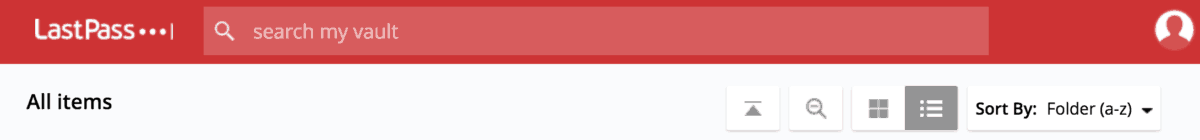
2. Credentials
Keep your website credentials handy in case of an emergency. You never know if you’re going to run into a situation where your web developer isn’t around and you need something fixed right away or to take advantage of a sudden opportunity.
- The credentials in question are: hosting, domain registrar, FTP/SFTP, and website login.
- To find them search your email for when you signed up or look at www.whois.com/whois/ for some clues to point you in the right direction. The most common are GoDaddy, Network Solutions, BlueHost, Hostgator and Media Temple.
- Action: create a note that you can find quickly in a pinch or use a password manager like LastPass.
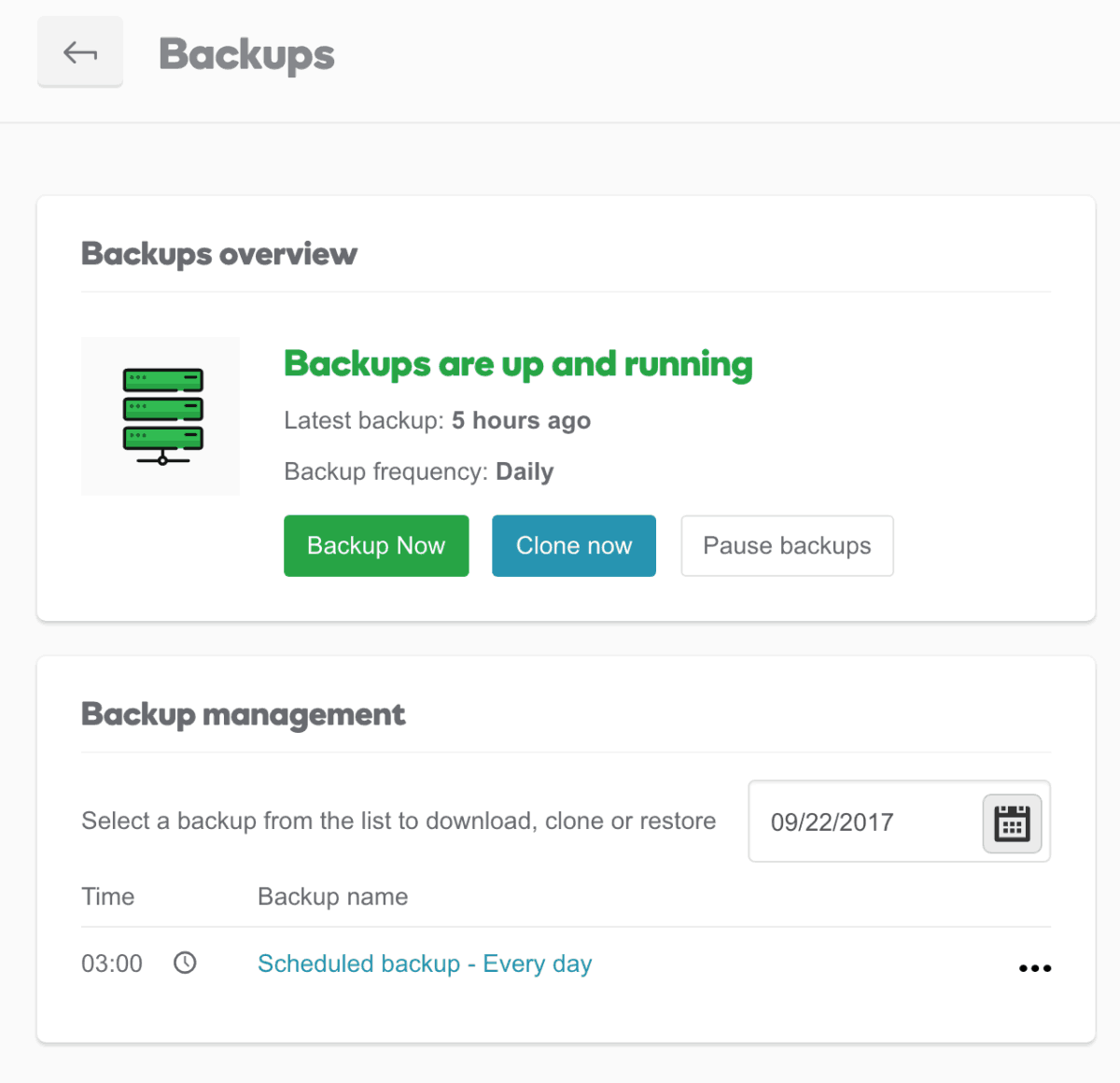
3. Backups
Are you backing up your website every day?
- You need to backup your database and your files on a daily basis. What is a database?
- Backups are important so you can easily restore your website if and when it gets hacked. If you have a WordPress website, someone is likely trying to hack into it.
- If your website is hacked or disappears for some crazy reason and goes down, how much business could you lose? How much is one client worth? Can you afford to have your website down for a day or a week?
- Action: if you’re on WordPress install plugins to create daily backups (make sure it backs up your database and files) or check with your hosting provider for help.
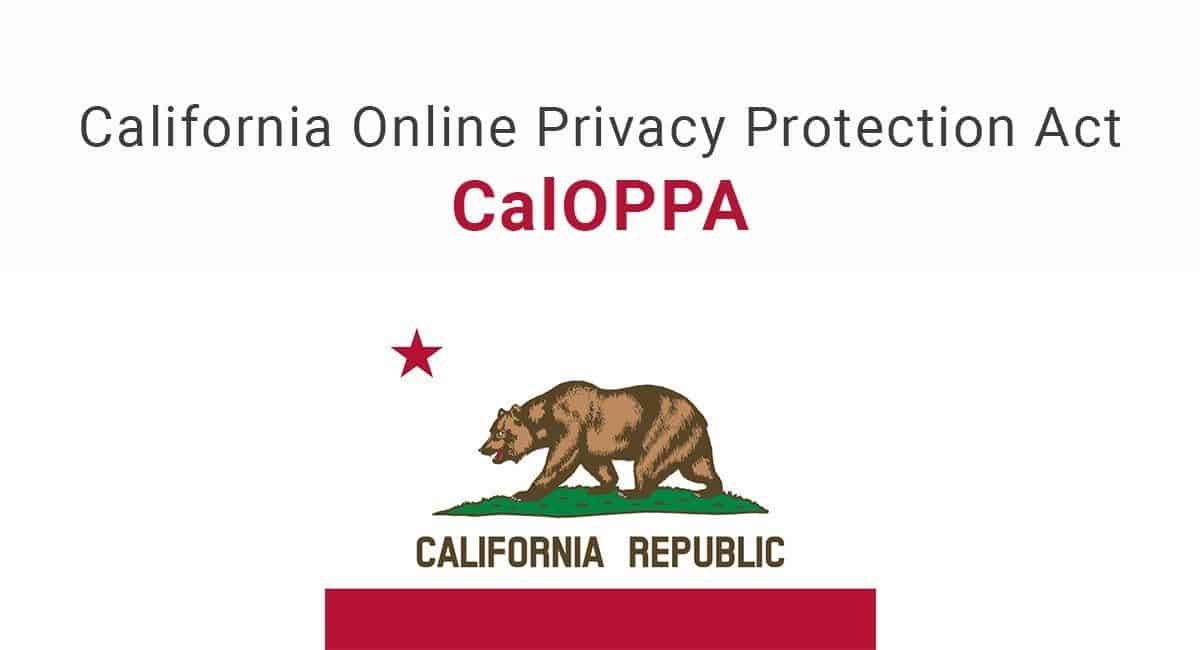
4. Privacy
If you have any customers in California, you need a privacy policy, whether you sell a product or a service.
- Without a privacy policy, you’re open to litigation from any customer who feels wronged in some way.
- See the California Online Privacy Protection Act (CalOPPA)
- CalOPPA applies to any person or company in the United States (and conceivably the world) whose website collects personally identifiable information from California consumers. CalOPPA requires the website to feature a conspicuous privacy policy stating exactly what information is collected and with whom it is shared; it also requires the operator of the website or online service to comply with the site’s privacy policy. Those who fail to do so are at risk of civil litigation under the state’s Unfair Competition Law.
- Action: create a privacy policy for free at www.freeprivacypolicy.com.

5. Responsiveness
Is your website responsive? In other words, does it display well on smartphones and tablets? Is your content easy to read and is the site easy to interact with?
- Mobile devices now account for nearly 2 of every 3 minutes spent online!
- Make sure your website is usable on smartphones and tablets.
- Test your site: https://search.google.com/test/mobile-friendly.
- Action: ask your developer, try a new theme, or hire us!
Posted in Advice