Your traffic drops A LOT—what’s next?
It can be really easy to totally freak out when you see a huge drop in traffic, leads, conversions—the lot. First know that when you have a website, these types of things do happen, and are fairly common. Take a step back, and breathe because there are some easy steps to take to troubleshoot and get to the cause for the drop.
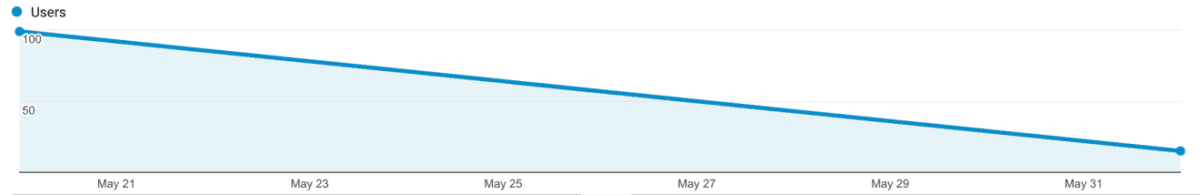
First, check to see when your traffic patterns shifted in Google Analytics. Also, if you don’t have Google Analytics installed—put that on your priority to-do list. If you can’t install this yourself, please reach out to us it only takes a few minutes.
-
- When did traffic seem to drop off?
- Did it come back up again?
- Note the dates for reference later. Did you make a recent change?
New (but not)…
A very common mistake that happens when launching or re-launching a WordPress website is leaving the box checked under Reading Settings that says, “Discourage search engines from indexing this site”. This will likely block all bots, adding a line to your robots.txt file to ignore your site altogether. All you gotta do is…’unclick’ it and save! 🙂
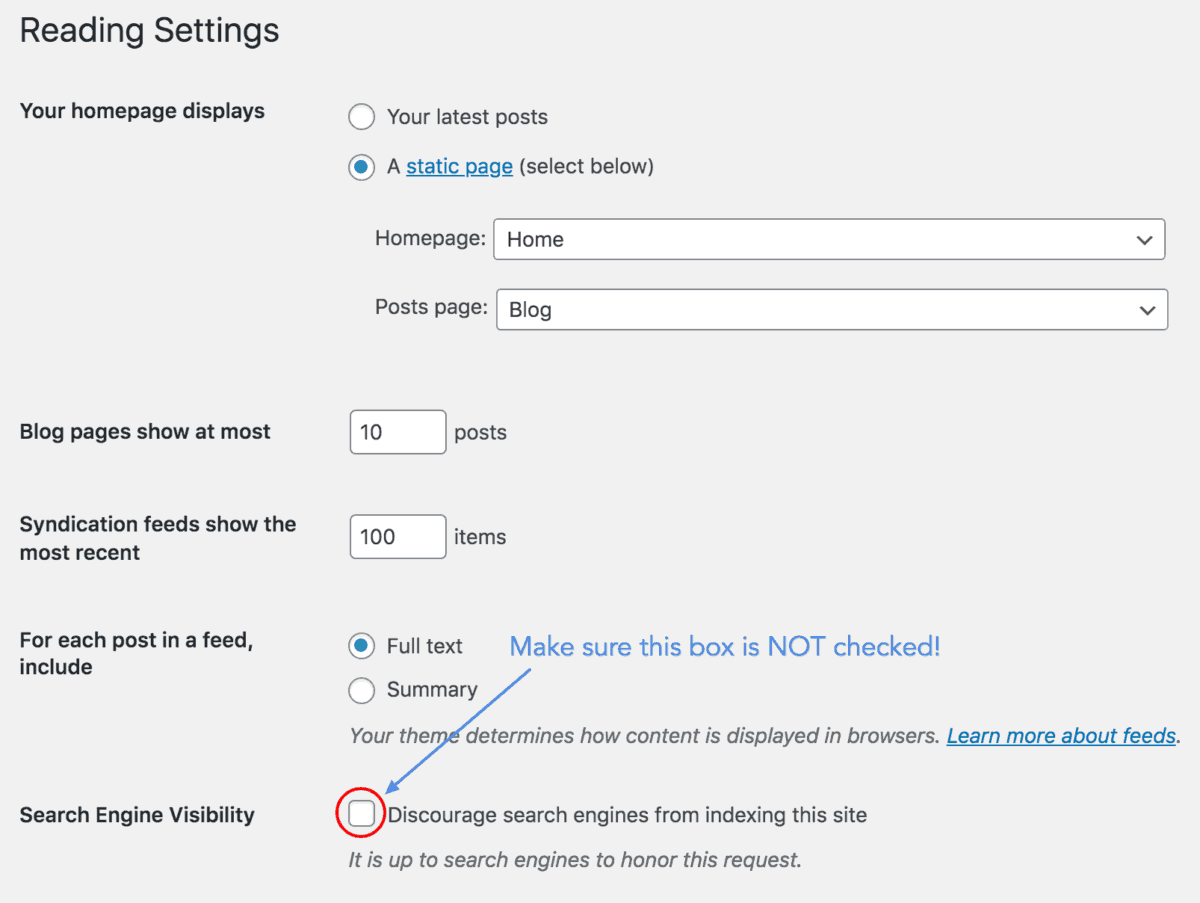
Next, is your Google tag (the snippet of code that goes on your website to track data) working properly? One quick way to check is to download the Google Tag Manager extension on Google Chrome. It will install a fun little button on the top right-hand side of your Chrome browser that will smile if your tag is installed properly or make yucky faces if it’s not.
Is your website actually working? Check the front-end of your website to make sure things seem normal.
Finally, check Google Search Console. Also, if you don’t have this—sign up! This would tell you if there are any apparent errors or penalties from Google.
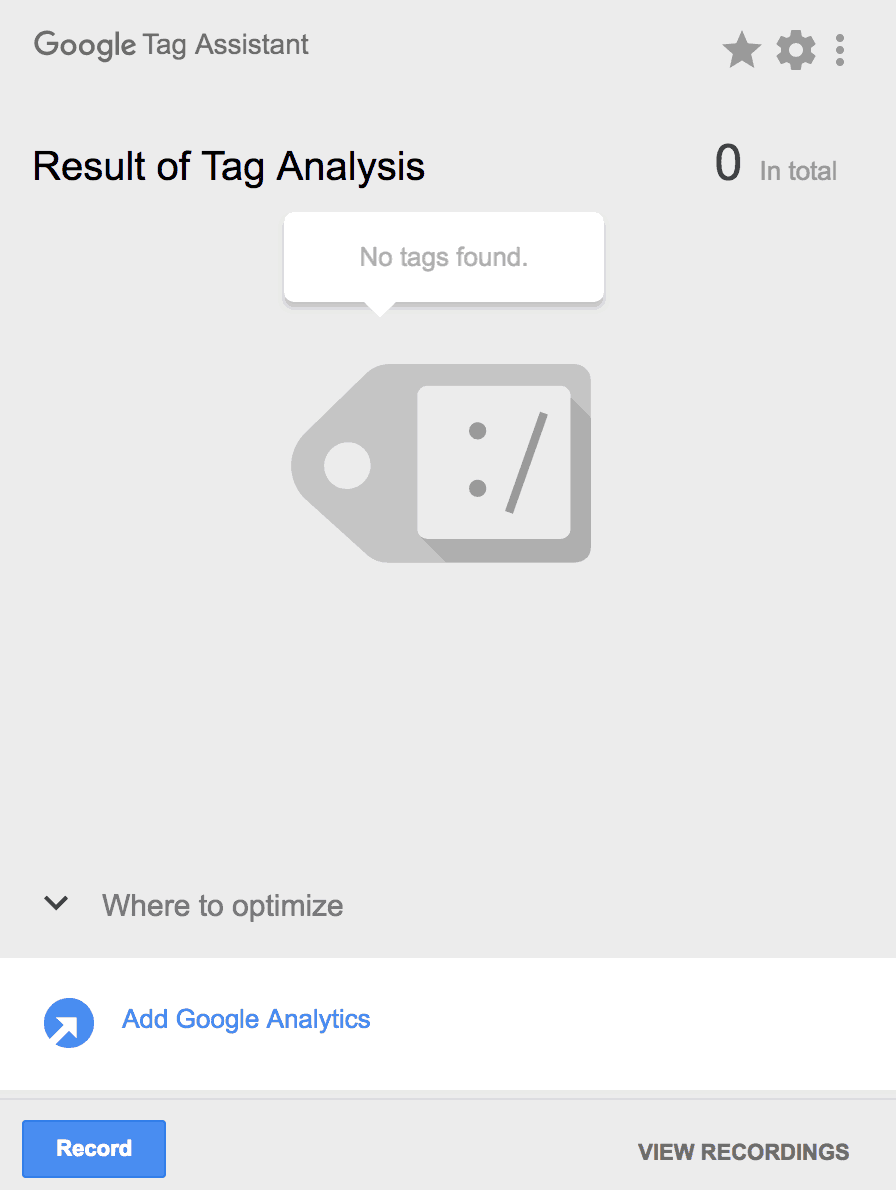
If this shortlist doesn’t lead you to some sort of solution, let us know!