5 Reasons Why WordPress Plugins Break Your Website
Why WordPress Plugins Break Your Website
1. Plugins can conflict with other plugins.
One common cause of errors is conflicts between two or more WordPress plugins that you have installed on your site. A conflict happens when two plugins are trying to accomplish the same thing in the same way, which causes one or both of them to malfunction. It’s difficult to tell which plugin is causing problems, especially since many issues won’t show up on your site until you try something specific (like adding new content). Also, there are some plugins that don’t necessarily create big problems right away but still cause small issues here and there.
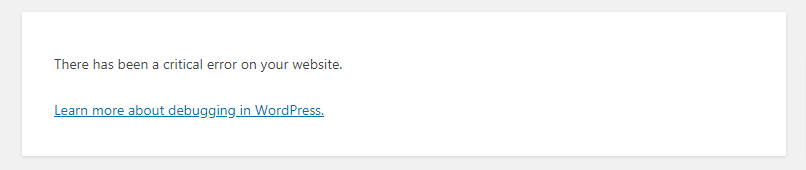
It’s not always easy to prevent WordPress plugin conflicts because it’s often hard to predict which ones will run into trouble with each other. The best way to avoid plugin conflicts is by finding out if they’re likely before you install them with this simple technique: Do a Google search for “[your plugin name] + review.” You’ll be able to find plenty of blogs and websites that talk about how others’ experiences using the plugin went and what kind of conflicts they ran into.
Before adding a plugin, consider the following questions:
- Do I already have a plugin that does something similar?
- Will this interfere with the code?
- Does the plugin have an associated cost?
- Would it be more efficient or beneficial to develop the functionality instead of using a plugin?
If you aren’t sure whether a particular plugin has caused a conflict on your site or not, simply deactivate all your plugins and reactivate them one by one until whatever issue you were seeing shows up again—then you’ll know which plugin was causing it.
2. Some themes are incompatible with plugins.
It’s important to recognize that themes and plugins are often built by different developers. This means that sometimes a theme is incompatible with a plugin; it might have hundreds of features, but one or two of those features may not work properly with your theme.
An example is the Divi theme, which is one of the most popular WordPress themes on the market. It comes bundled with dozens of useful elements and modules out-of-the-box. However, if you want to add a few more modules from an external plugin, it’s likely that your Divi website will break in some way when you activate them. (PS. Divi is quite slow, and heavy on the resources it uses to load which could slow performance. Consider a page builder like Beaver Builder instead!)
How do you know if your theme and plugins are compatible? You can test for compatibility problems by installing a new plugin and trying it out; however, this can be time-consuming because you’ll have to make sure to check each feature individually in order to see if it works properly. If there’s even one problem point between them, then all sorts of errors may occur on your WordPress website!
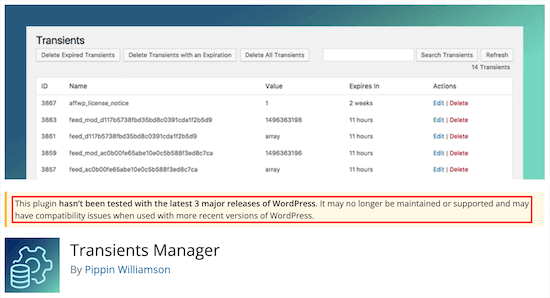
If no incompatibility issues show up during testing or when viewing page elements in Preview mode (in WordPress), then try activating the new components together again without making changes first—to see what happens.
3. You never know when a plugin will be discontinued.
If a third-party plugin you rely on is no longer supported, you’re essentially left to your own devices if it breaks. You might end up tasked with figuring out how to repair the issue or worse, having to pay someone else to figure out the solution. If your site goes down because of an unsupported WordPress plugin, you could lose time, money, and customers. In other words: It’s a headache.
The best way to prevent this from happening is by making sure all of your plugins are safe and fully updated with a maintenance plan. If a plugin is no longer supported, there may be security risks involved in using it that leave you vulnerable to hackers.
Additionally, if WordPress changes its coding (which happens often), it could cause plugins that are not updated to break and potentially crash your site altogether. If you need help staying on top of your site’s safety measures, talk with your website developer or contact us about our WordPress maintenance plans today!
4. Plugins can slow your site down.
Any plugin that loads resources, such as JavaScript and CSS files, on every page of your site will slow things down. Even if it’s not a lot, the cumulative effect of having many plugins loading resources all over your site can be detrimental to its performance.
In some cases, this isn’t so much the fault of the plugin developers as it is WordPress itself. The fact is, WordPress does not have a good way for plugins to only load their own resources on specific pages where they’re needed. That being said, there are many plugins out there that do make an effort to avoid loading unnecessary resources on every page.
So what can you do? First up: Try to limit your use of plugins as much as possible. The fewer the better! Then take advantage of caching plugins; WP Rocket offers features specifically designed to keep resource-loading plugins from slowing down your site.
5. You might have to pay for support or updates.
Most developers provide support for their plugins for only a year, meaning you may be on your own if you encounter any issues. Even if there is a support forum, the developer may not be able to respond quickly or at all.
Additionally, some developers will charge for continued updates. This can be a major issue because WordPress tends to change its core code often to improve performance and security. Outdated plugins can conflict with the new version of WordPress and cause issues on your site.
You’ll want to make sure you safely update your plugins on an ongoing basis at least monthly, if not weekly!
Use WordPress plugins responsibly and you’ll have fewer problems.
Plugins are important when you want to turn your WordPress website into an online digital hub. They can give you the tools to achieve a wide range of goals, from ensuring search engine optimization (SEO) to allowing users to download files. But plugins aren’t free—some can cost as much as $50 each. While that may seem like a lot at first, it’s worth noting that many plugins will give your site a boost with little or no extra work on your part. If you do decide to go ahead and buy one, make sure it’s from a trusted source because there have been many cases in which popular WordPress plugins sold by big-name stores were compromised with malicious code or even malware.