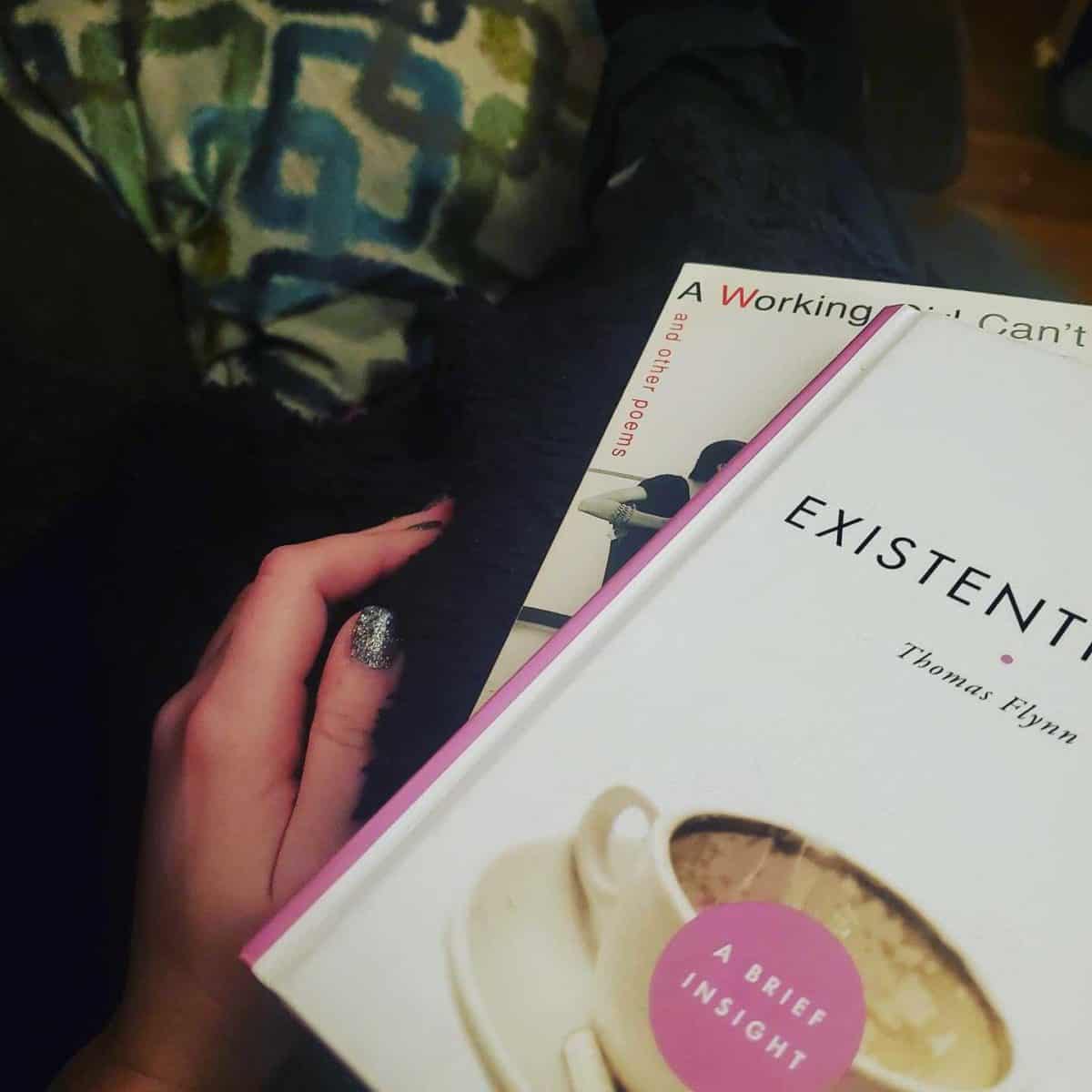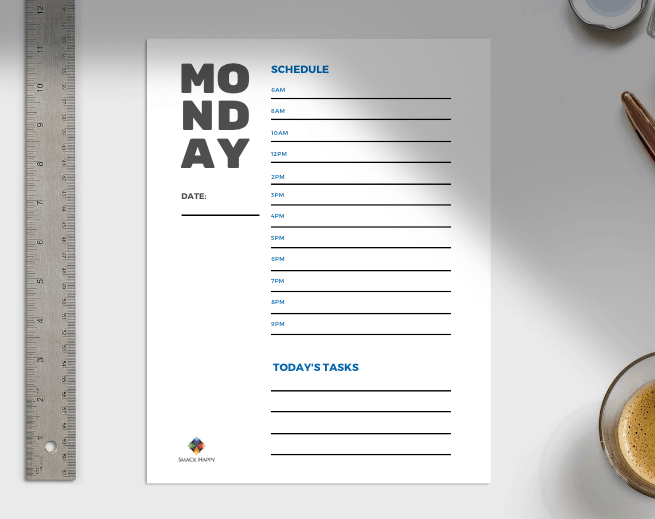How to Make Working from Home Work for You
Tips for Working From Home When You’re Not Used to Working From Home
Many people across the world suddenly find themselves having to figure out how to work from home as Covid-19 forces us into isolation. Well, the team at Smack Happy has been working from home for a long-ass time now, so we got together this afternoon (virtually) and gathered some tips that you may not have come across yet.
Here is what you’ll find in this post:
Now let’s dive in…

We’re hopeful that with a little kindness, we’ll figure this out together. The hope is that we’ll be able to help you, even just a little bit, comfortably settle into a more productive routine as you learn how to work from home.
Brainstorm Productivity
Take 15-20 minutes and write down all the things that help you work. Basically a summary of how you work productively when you work best, and what projects are easiest to get into a flow. – Bree
Don’t focus too much on what comes out onto the paper in front of you. No idea is a bad idea, just put it all out there. Set a timer – and when you reach your 15-20 minute mark – now you’ve got your place to begin.
Example Brainstorm
- Mornings – the best time for the brain (most focus/awareness)
- After three – the best time to do smaller day to day tasks that aren’t urgent
- Pause email inbox, set hours to check 2-3x day ONLY
- Set coffee to the auto-brew night before, brew at 9 am
- Do the hard stuff first, or you will not do them!!!
- Work on some creative, off-screen stuff at night that you enjoy to put mind to rest and prep for the next day
Time-Blocking
Use time-blocking or a time bucket system to stay focused and set the specific hours that you will work and not work. If you usually start at 8 am, keep your regular schedule. Make sure you still take breaks, get up and stretch. Do a little activity to destress. Refer to your Brainstorm Productivity summary to create or modify your work schedule, based on when and for how long you’ll be most productive.
“Use the Google Calendar to schedule time… Early mornings are for school, midday is for internal work and client work that is more asap, then later in the afternoon I’ll get to busy work.” – Danielle
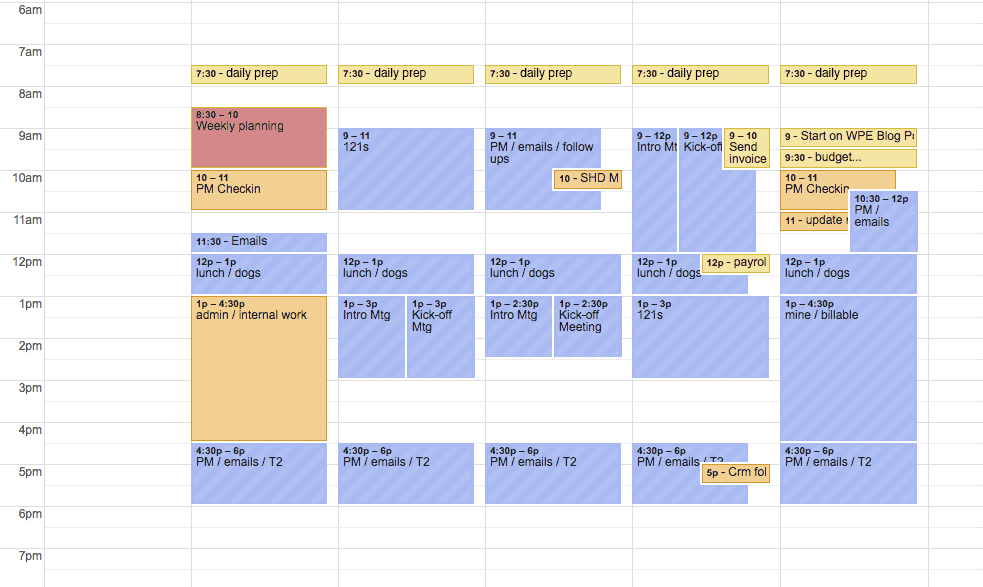
“I also schedule frequent breaks. So far, I’ve penciled in time for physical activity like walking or yoga, creative time for drawing/painting/writing, quiet time that includes off-screen activities like reading for myself or reading to my son.” – Danielle
Hand-Written Lists
Make hand-written lists for today’s goals. The act of writing them out will help you keep them top of mind. Don’t shoot too high though, realistically, we can only get about three big projects done in a day. The little tasks are easy in between. Start with the hardest item first while you’re fresh and most productive.
“Use a whiteboard. I put only the items I must get done that day, then I try to not think about anything else.”
– Niki
Have a clear plan when your day starts listing what you want to accomplish, but don’t be too hard on yourself if you don’t meet those goals.
If you’ve got a printer, feel free to download some fillable daily planner sheets. Pairing these with your time-blocking can set you up with a solid schedule that’s easier to commit to.
List App for Mobile
Wunderlist is an app we’ve used in the past to create, organize, and share to-do lists. Soon, the app will become Microsoft To-Do – but it looks like it’s more promising than it was before. The cool thing about it is that you can quickly set it up, set reminders, create different lists, and it all can remind you of things you need to do throughout the day right on your phone using the standard alarm. You can also get this for either Apple or Microsoft products, both mobile and desktop.

Work Space
Make sure you set up a space that is away from the television, dishes, washer, and dryer. When working from home it’s very easy to let house tasks get in the way, allowing you to procrastinate. If it’s during work hours, those chores have no business interrupting you! The moment you start thinking about those dishes, force yourself back to the work and remind yourself that you can do them later. Use your Brainstorm Productivity summary to create or update your workspace for what makes you most productive.
“Make your work environment comfortable – have good music, a sunny window – whatever makes your work time more enjoyable.” – Anna
“In my office, I make sure to get as much sunlight as possible. I also try to surround myself with living things – like plants.” – Danielle

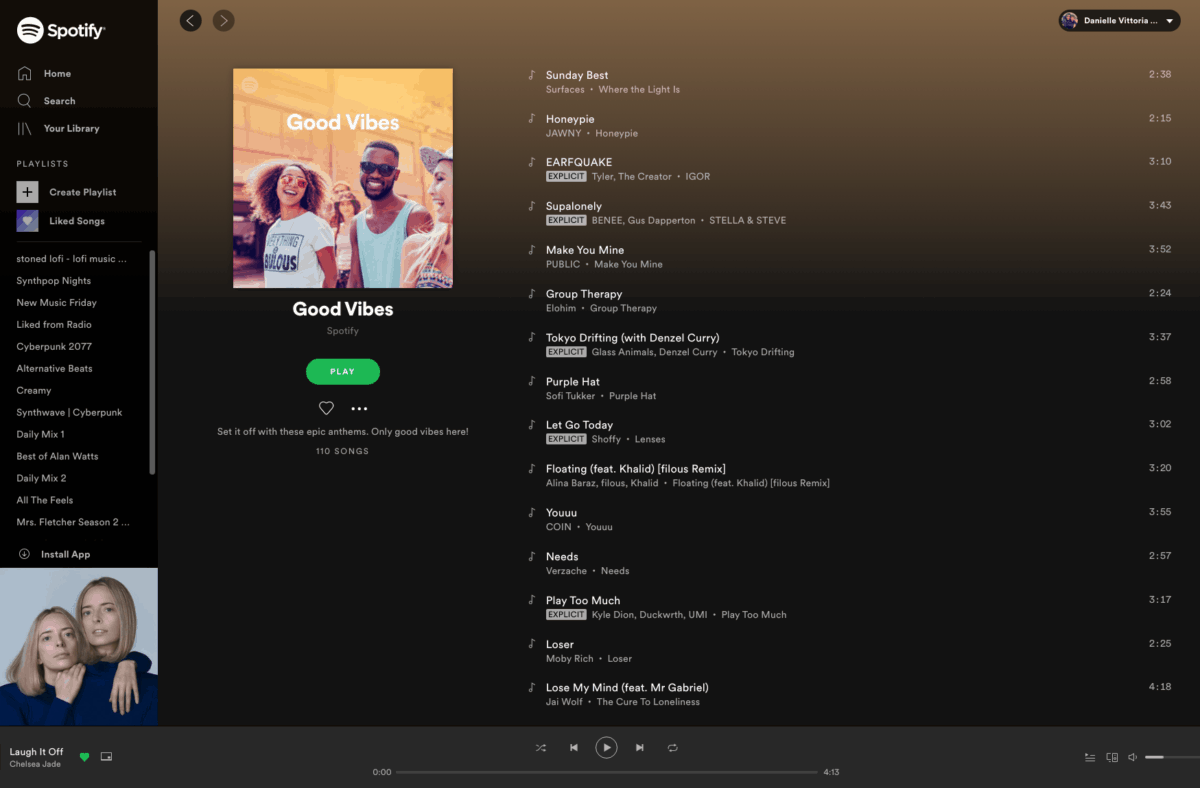
Minimize Distractions
Close websites that distract you. If you do take a break to browse social media, set a timer for yourself so you don’t go down a rabbit hole. This may seem like a great opportunity to multitask and catch-up on your to-do lists but fight the urge to multi-task. There’s nothing wrong with taking a little break (and you should), but don’t let chores distract you from being productive.
“I block FB in Chrome unless I need it for a client… I would find myself scrolling through senseless things to procrastinate. Anytime I go there and the browser says it’s blocked it reminds me to get my shit together and focus.” – Jessica
“If you live with someone else, set up rules and boundaries so they know not to disturb you when you’re focusing – I am constantly telling my husband ‘Pretend I’m not here!’” – Anna
No Pajamas
Change your clothes as if you’re going to work. Having these types of routines help set the tone for the day and help you take your job more seriously from the comfort of your home. We need these rituals to tell our brains what mode we’re in.
“Yoga pants, but not pajamas. Make sure you get dressed.” – Corina
Meet With People
Working from home can get really lonely. Make sure you are meeting with your teammates at least once a day via video chat. Especially if you feel the tension in your written communication. The written word can easily be taken the wrong way, hop on the video to clear things up, you’ll be surprised how easy it is to clear up confusion and what might seem like anger! If you’re not 100% sure on how to set yourself up for success, check out these tips for some virtual meeting best practices.
You can also meet up with friends this way too. Pull up the video, cook dinner together, and hang out virtually!
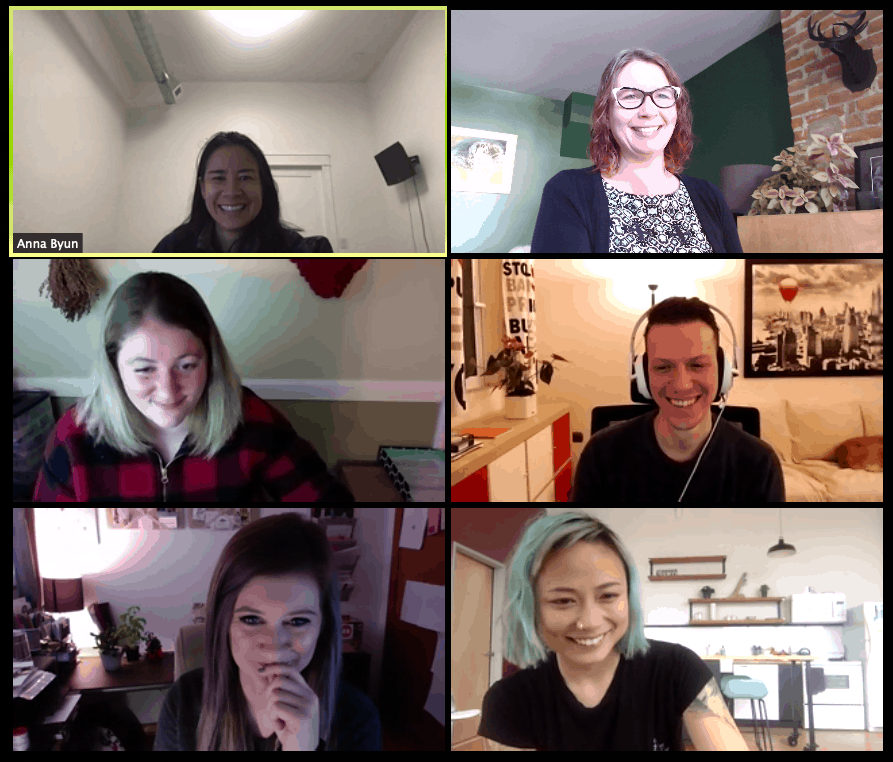
Self-Care
Something that many of us face as we work from home is managing our emotional health, this is especially true for all members of your household – including adults and children. Working from home can at times be lonely and isolating in itself. We’ve gathered a few things that we’re doing now, or have been doing, that offer some potential stress-relieving solutions for you. If you’re overwhelmed, stressed, lonely, or anxious, occupying one or more of your work breaks with some of the following could be the kickstart you need to get back into a more productive workflow.
A friend of ours had prepared this really amazing self-care kit to share in the new year. It’s packed with a lot of freebie options and great ideas to keep moving forward with less stress and have a bit of fun while doing it. Of course, anything on the list that requires you to go out isn’t recommended, but you can still try a free Pilates course, a nice deep-breathing exercise, or set aside a few minutes for some self-reflection exercises.
Meditation experts from the UCLA Mindfulness Awareness Research Center and the UMass Center for Mindfulness recommend using Headspace, a meditation app. While this is generally a paid app (2 weeks free trial, cancel anytime) – what’s really awesome – is they’re now offering free support during the current global crisis.
Sticking to your healthy eating habits is super important. It’s very easy to indulge when it’s all right there in your kitchen. Although, a nice treat can be really comforting during stressful times. Enjoy something sweet like a piece of chocolate, or take a break with a nice cup of coffee or tea – whatever you have that can add a little something extra to your day.
Here are some Pinterest boards with some recipe ideas. Now, this could be a time to get creative. If you don’t have sugar, for example, maybe you can replace the sweeter with honey or maple syrup. Or, if you don’t have cream to thicken a broth, a few tablespoons of EVOO does the trick. Things like that.
- Healthy-ish Ideas
- Smoothies
- A favorite DIY snack…if you have these lying around the house, it might be worth it to just make it and eat it by the spoonful! 😉
“I eat healthily so I don’t get groggy and end up napping on the couch.” – Nina
Caring for Kids While Working from Home
Taking some time to talk to the kids in your life (yours or not) can be difficult when you’re not even sure how you feel about what’s going on. One of our team members used some of the ideas in the resources below to help explain to her child why they had to have school from home.
- The CDC has a helpful resource with some tips to help you speak to children about what is happening before, during, and after.
“Sunday evening, I spend time planning for the week. I will use a planner to jot down overall plans – especially now that I have to plan for homeschool with Mario (my son) being home from school for at least one month.” – Danielle
School At Home
While schools are closed, businesses are coming together to offer free services to keep kids learning.


“I was able to utilize my dining room to set up ‘school’. I chose small activities each day to keep things fresh on the brain, similar to what Mario does in school. We have a sprinkling of math, reading, writing, Spanish, art, music, and phys ed. I found great little activities simply by searching on Pinterest. For example, our book for the day was ‘Please, Mr. Panda’ and we created a Panda – which he had a lot of fun with. Plus, he was sold when I told him he could attend class in his underwear (he’s six).” – Danielle
Speaking of Courses…
You can brush up on your own skills, too. Maybe learn something you’ve always wanted to learn. There are a lot of free resources out there, in case you want to fill some of your time with some EDU.
Tech companies are also offering many free options to help businesses keep their teams together online while practicing social distancing.
- Avaya is offering the business version at no charge to educational and nonprofit organizations worldwide through August 31, 2020. The app provides video conferencing, team spaces, and file sharing.
- Google is rolling out free access to their advanced Hangouts Meet video conferencing capabilities to all G Suite and G Suite for Education customers.
- A business friend of ours also wrote a great article on some additional business resources available to you while working from home.
- If you or anybody you know needs access to free internet or increased speeds, internet providers are helping out, too.
Wrapping Up
Schedule time for self-reflection and to check in with yourself. Figure out what worked well today and what you may want to improve on for tomorrow.
When you hear remote working tips from others, don’t take them at face value. Evaluate why they might help someone work well, and adapt to what you know about how you work well.
“Appreciate the fact you have the ability to work from home, it’s easy to take it for granted.” – Nina