3 Most Common Reasons for WordPress Website Crashes and 5 Ways to Prevent Them
As an entrepreneur, chances are you’ve already designed your dream website with a great deal of thought and effort. You wouldn’t want to wake up one morning and find that it has crashed. And yet, website crashes can happen to all of us. Besides the obvious loss in traffic and revenues, it can severely affect your brand’s hard-earned reputation. Thankfully, WordPress website crashes have some common causes that you can easily fix.
In this article, we look at three of the most common causes and some effective measures to prevent them. Let’s get started.

1. WordPress Host Problems
Your WP web host powers your website and keeps it safe and operational. Selecting the right web hosting company and plan is crucial to ensure 24/7 uptime of your website.
However, your web host provider can face issues with server resources and infrastructure. The result of these issues? Your website, along with all the other websites hosted on the web hosting platform, could crash.
Here are the more common problems that your web host could experience:
- Hardware problems in the server infrastructure caused by hard disk failures, power outages, or even natural disasters like flooding or fire
- Overloading of the server resources caused by a sudden increase in incoming traffic
- Too many websites hosted on a shared host
- A hack or malware attack on their web servers that could expose all the hosted sites
- Accidental deletion or modification of crucial files or folders during server maintenance
- Loss of vital data from data centers or malfunction caused by issues in networking equipment or mechanical or electrical problems
2. Hacked or Compromised Website
The second most common reason for a crashed website is a hack or malware infection. Several malware variants stay hidden for days or weeks on a site and slowly damage or infect its backend files with malicious code.
In fact, malware attacks such as DDoS attacks are specifically designed to crash your website. Here’s how they work – they flood your web server with fake traffic or requests (mostly using bots) over a short time. These requests come from multiple sources in order to overwhelm your website and cause it to crash.
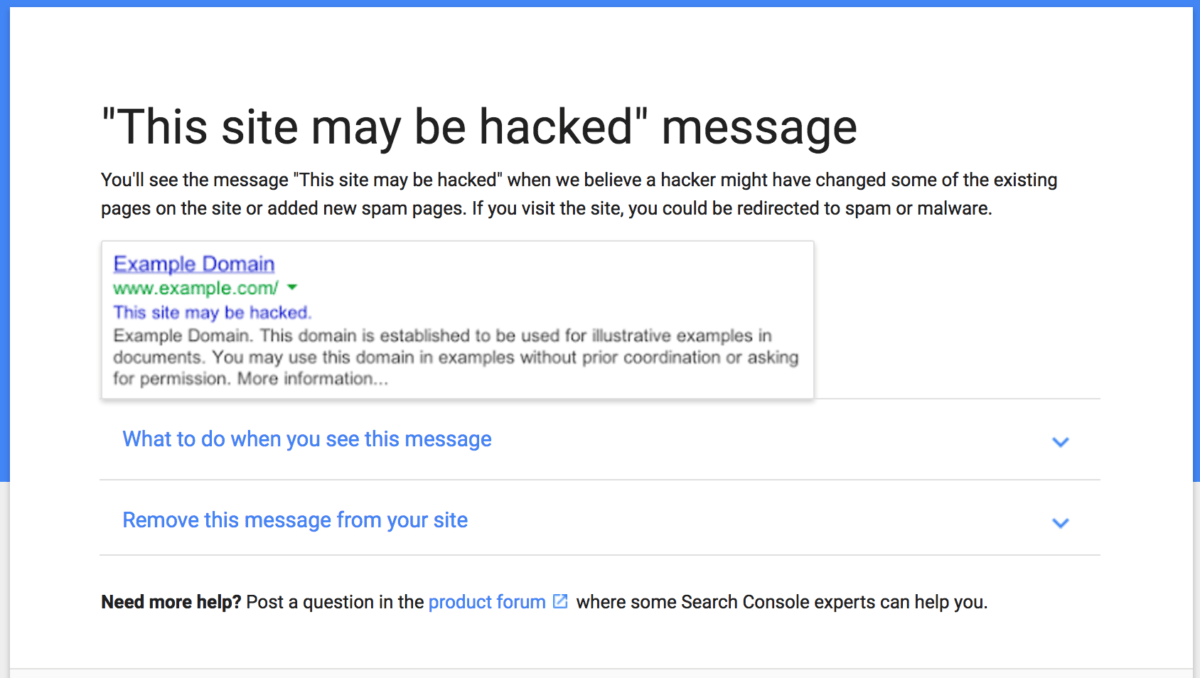
How do you come to know if your WordPress site has been compromised? Here are some common tell-tale signs:
- Your website could be slow or inaccessible to visitors
- Website visitors could be redirected to other fraudulent sites
- Your website could be suspended by your web host
- You see a lot of untrusted plugins installed on your website
- You receive a malware notification or are blacklisted by search engines
- You observe a significant drop in your incoming web traffic
3. WordPress Software or Incompatibility Issues
If your website runs on old or outdated versions, installing the latest plugin/theme version on it can lead to incompatibility issues that could cause a crash. Incompatibility issues can also occur when you upgrade the core WordPress while some plugins/themes are outdated.
Hence, it’s recommended that you update all your WordPress components – the core version, plugins, and themes – as part of your website maintenance. Plugin/theme developers regularly release updates that are compatible with the latest release. However, before installing a major update, take a backup of your existing website files and test the updates using website staging.
Now that we know the three most common reasons why websites crash, let’s look at some measures that you can use to avoid them.
WordPress Website Crashes – 5 Preventive Measures
1. Opt for an independent and cloud-based backup
The first step you think of after an unfortunate crash is restoring your website to normal. A crashed website can sometimes take days or even a week to be restored. To prevent this, opt for a backup tool that performs daily or regular backups of your website and database. In the event of a crash, you can then use the latest backup to restore your site.
When it comes to backup tools, we suggest you go for a cloud-powered backup plugin like BlogVault that stores your backups at multiple and independent storage locations. This ensures that even if your website crashes or is hacked, your backup files are safe and unaffected. The tool is easy to use and performs all backup activities on its cloud server, putting zero load on your web server.
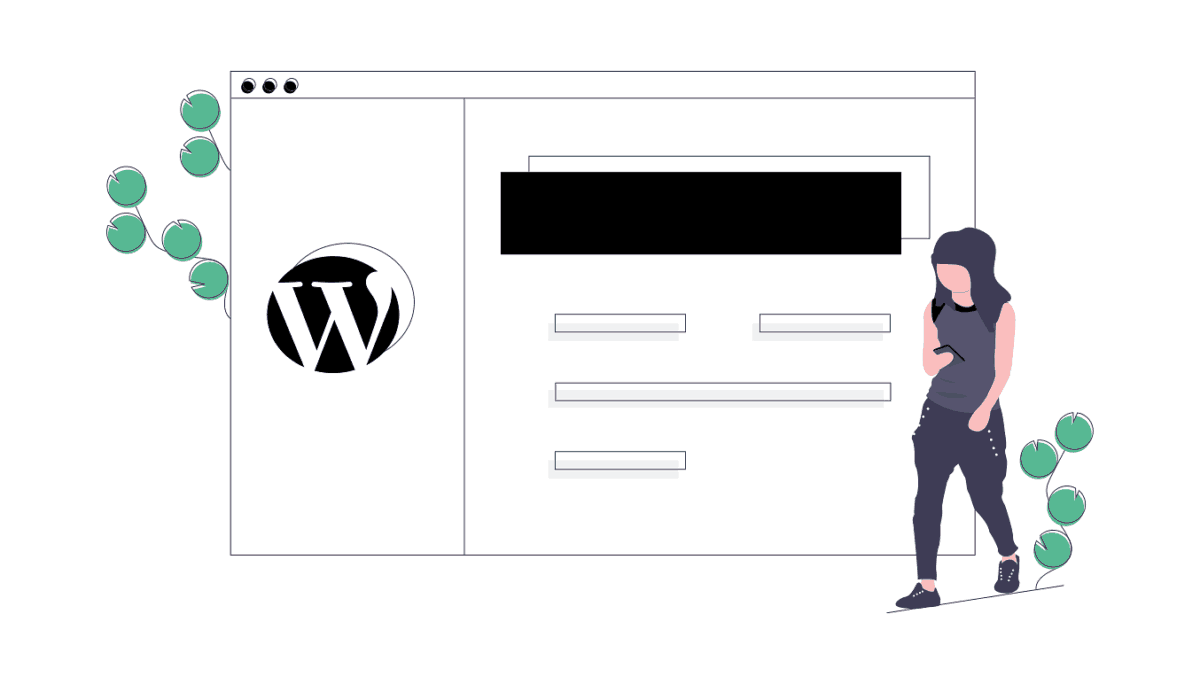
2. Install an effective security plugin
Installing a security plugin is the easiest and most effective way to protect your site from hackers and malware. Even if your site does get compromised, security plugins like MalCare or Sucuri can help eliminate the malware infection quickly.
Apart from installing a security plugin for malware detection and removal, you can also implement the following measures to keep your website safe and secure:
- Use strong WordPress login credentials that are difficult to guess
- Implement comprehensive firewall protection for your website to block unwanted requests from suspicious IP addresses
- Keep your WordPress core version along with installed plugins/themes updated to the latest version
- Implement website hardening measures recommended by WordPress
- Get your website SSL certified
3. Always update your website
Another important aspect to remember – keep your website updated with the latest versions of the Core WordPress and plugins/themes. If you manage multiple websites, you could look at WordPress support plans and have someone else do this for you.
Another option is WP management tools like WP Remote or WPCentral to apply bulk updates to all your website from a single and centralized dashboard.
Additional tip or recommendation – If you don’t want your live website to be impacted by updates, test them on a staging website. A staging site is an exact copy of your live website and can be used to test any changes without any effect on the live website.
4. Uninstall all unused and nulled plugins/themes
One of the reasons why WordPress is so popular is the availability of plugins and themes that can enhance a site’s appearance and functionality. The downside is that online marketplaces are filled with low quality or untrusted plugins/themes that are not optimized for website performance. Despite this, most website owners install many plugins/themes on their website – simply because they are free to use.
Installing too many plugins and themes can overload your web server, causing your site to crash. As a first step, install plugins/themes only from trusted sources like the WordPress plugin/theme repository. Additionally, take stock of all your installed plugins/themes and only retain those currently used on your website. Get rid of all unused and abandoned plugins/themes from your website. Also, make sure you remove any nulled pirated copies of premium plugins/themes.
If cost is not a constraint, consider switching to managed hosting that allocates a dedicated server only for your website. Besides this, managed host providers offer complete 24/7 customer support to reach out to if or when your site crashes. If you’re looking for migration support as you do this, you could avail of the free migration support that comes free with our WordPress Care Plans.
5. Switch to managed hosting:
Often, despite implementing the preventive measures discussed above, users may continue to face poor website performance and incompatibility problems. In that case, the problem could be with your web host. We recommend switching to a better web hosting company like WPEngine in such a scenario.
If you are currently using shared hosting, that could also be a reason for poor website performance. While shared hosting plans are cost-effective, they can compromise on website performance by sharing the same server resources and bandwidth with other websites.
To Wrap Up
Running a website is a lot like gardening. It requires constant care and maintenance, but with the right knowledge and tools on your side, it doesn’t have to be hard. We highly recommend that you make backups and malware protection key components of your website maintenance strategy. A reliable web host can also go a long way to ensure your website’s health.
We hope this article provides you with all some easy solutions to prevent future website crashes. Are there other measures that you recommend? Do let us know in the comments below.
About the Author
 Akshat Choudhary:
Akshat Choudhary:
Akshat Choudhary is the Founder and CEO of BlogVault, MalCare and WP Remote – successful WordPress plugins designed for complete website management. He has always prided himself on his ability to teach himself things. Since starting BlogVault, Akshat has transformed his side-project into a profitable venture that is scaling new heights in the Indian startup space. As a member of the WordPress community for almost a decade, Akshat’s core belief when building any product is to ensure the end-user doesn’t need assistance and to assist them in the best possible manner if they do.
Twitter: @akshatc @blogvault | LinkedIn