Choosing the Best WordPress Website Maintenance Plan for You
It’s easy to be overwhelmed by the number of options available when looking for a website maintenance plan. With this guide, we’ll help you find the best WordPress website maintenance plan for your business and budget!
We’ll review two of the basics that most, if not all, WordPress website maintenance plans should include. Later, we’ll compare three popular website care plans to help you choose what’s best for you.
Regular Updates
At a minimum, the plan you choose should provide regular updates to plugins, WP core, and theme files. Updates are a regular part of the website lifecycle. They improve speed and performance, enhance security, and make your site easier to use.
When it comes time to make updates to your WordPress site, hiring professionals can save you money. Why is it better to hire a professional versus doing it yourself?
- Hiring a professional reduces security risks and vulnerabilities
- They’re less likely to break your site
- You get better support when something goes wrong
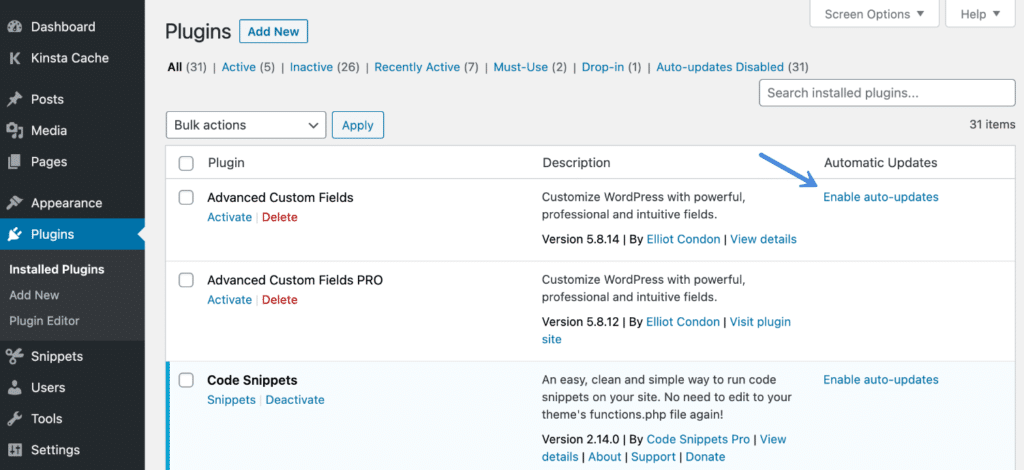
If you do decide to update your site on your own, here are some of the pros and cons of both automatic and manual updates:
Automatic updates
Pros
- Ensures your website is always up-to-date without having to check for new versions every week manually.
Cons
- When updates are happening automagically, your site may lose functionality, or break in some other way, and you may not know until you next visit the site.
- Requires daily offsite backups in case something goes wrong.
Manually updating
Pros
- More control over what changes get pushed out.
- An excellent option for those with limited site access or who don’t have a website backup in place.
Cons
- This requires more time, effort, and knowledge of website updating. Proper update procedure includes making a backup, vetting the updates, making the updates, checking the site for errors after the updates, and, if necessary, rolling back the updates and troubleshooting what went wrong.
Regular Backups
Updating theme files, plugins, and WP core files is a necessary but precarious task. While security vulnerabilities in these files must get patched through updates, site owners must also rigorously check their site after the updates for broken functionality. What happens if an update breaks your site? This is why regular backups are necessary for good website health.
Having a Plan B
The best backup plan will depend on how often your site’s content changes and how much traffic it gets. If the website is updated daily or more frequently, we recommend having a backup stored offsite once daily (at least).
If there are less frequent updates or if most of the changes happen offline via FTP/SFTP access and only minor changes are made through WordPress itself (like adding photos), then weekly backups should suffice. However, if anything significant happens, such as uploading extensive photo galleries or installing plugins with security vulnerabilities, then daily backups will ensure that no data is lost during these events.
In addition to creating backups, you also need to test them. A backup isn’t truly a backup unless you’ve tested it and it works. Make sure you regularly test your backups to depend on them when you need them most.
Deciding what you need for your WordPress website maintenance plan goes a long way.
Your website’s needs will depend on:
Time, Money, & Needs
How much time and money do you have available to maintain your site? Suppose you are a small business just getting started. In that case, most of your focus will likely be on building a solid foundation for future growth rather than maintaining an existing website. This means that it may make sense for you to invest in a more affordable maintenance plan that includes updates but doesn’t include as many features as one with more extensive service offerings and add-ons.
However, if there are specific features like performance optimization which would benefit from regular attention, then those capabilities should be considered when choosing between the different options available to you.
Level of Control
Do you know whether or not you want complete control over how often updates happen (and potentially even how they’re completed)?
There are many options when it comes to websites and website maintenance plans. Feel free to browse the tables below to compare the features and benefits of three different WordPress website maintenance plans. We hope this helps you make an informed decision for your business or organization.
Not sure what to choose? Take this quiz to find out if your website’s in danger.
Care Plan Comparison
First Tier Plans (No Hosting)
| Details | Smack Happy Design | WP Buffs | SiteCare |
|---|---|---|---|
| Pricing | $420/yr | $792/yr | $990/yr |
| Setup and Assessment | $199 | NA | NA |
| Weekly WP Updates | ✔ | ✔ | ✔ |
| 24/7 Emergency Support | ✖ | ✔ | ✖ |
| 24/7 Uptime Monitoring | ✔ | ✔ | ✔ |
| Google Analytics Integration | ✔ | ✔ | ✔ |
| Daily Cloud Backups | ✔ | ✔ | ✔ |
| Site Restore | ✔ | ✖ | ✔ |
| Reporting | ✔ | ✔ | ✔ |
| Malware Scans/Report | ✔ | ✖ | ✖ |
| Performance Scans/Report | ✔ | ✖ | ✖ |
| Hosting Included | ✖ | ✖ | ✖ |
| Hosting Provider | WP Engine | AWS, Pantheon | AWS |
| Link Monitoring | ✔ | ✖ | ✖ |
| Dedicated Customer Support | ✔ | ✖ | ✖ |
| Support Hours | ✖ | ✖ | ✖ |
| Tutorials & Training Videos | ✔ | ✖ | ✖ |
| Yearly Checkup & Review | ✔ | ✖ | ✖ |
| Discounts for Multiple Sites | 2 or more sites | ✖ | 5 or more sites |
| Location | Global/Remote | Global/Remote | Global/Remote |
Hosted Plans
| Details | Smack Happy Design | WP Buffs | SiteCare |
|---|---|---|---|
| Pricing | $850/yr | $3,480/yr | $2,990/yr |
| Setup and Assessment | $199 | ✖ | ✖ |
| Migration | ✔ | ✔ | ✔ |
| Weekly WP Updates | ✔ | ✔ | ✔ |
| 24/7 Emergency Support | ✔ | ✔ | ✖ |
| 24/7 Uptime Monitoring | ✔ | ✔ | ✔ |
| Google Analytics Integration | ✔ | ✔ | ✔ |
| Daily Cloud Backups | ✔ | ✔ | ✔ |
| Site Restore | ✔ | ✔ | ✔ |
| Reporting | ✔ | ✔ | ✔ |
| Malware Scans/Report | ✔ | ✔ | ✖ |
| Malware Removal | ✔ | ✔ | ✖ |
| Performance Scans/Report | ✔ | ✔ | ✖ |
| Speed/Performance Optimization | ✔ | ✔ | ✖ |
| Hosting Included | ✔ | ✔ | ✖ |
| Hosting Provider | WP Engine | AWS, Pantheon | AWS |
| Advanced Network | ✔ | ✔ | ✔ |
| Cloudflare Protection | ✔ | ✔ | ✔ |
| Maintenance Included | ✔ | ✖ | ✖ |
| Link Monitoring | ✔ | ✖ | ✖ |
| Dedicated Customer Support | ✔ | ✖ | ✖ |
| Support Hours | ✖ | ✖ | ✖ |
| Ecommerce Support | ✖ | ✖ | ✖ |
| Tutorials & Training Videos | ✔ | ✖ | ✖ |
| Yearly Checkup & Review | ✔ | ✖ | ✖ |
| Premium Licenses | ✔ | ✖ | ✔ |
| Discounts for Multiple Sites | 2 or more sites | ✖ | 5 or more sites |
| Location | Global/Remote | Global/Remote | Global/Remote |
